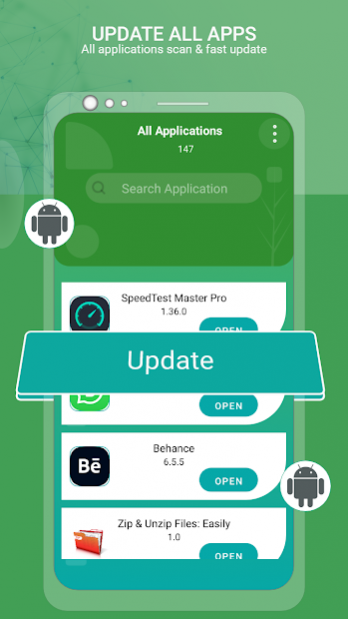Update Software Latest 2021-Software Updater App 1.1.3
Free Version
Publisher Description
Software update app free 🧰 is used to upgrades software regularly by check update software latest versions. Software update check app provides users to quick scan for the pending update apps. With this System OS updater you can update your android operating system by checking availability if updates are available. With this update software of my phone app you can see details of installed apps including memory, versions and app size.
With this latest software updater app ⌛ you can make software update download for android very easily and quickly. This Software Updating app helps you to manage app custom software updates as well as system apps updates. The feature of this Software Updater app also provides device information with maximum details. You can launch any app directly in update software latest 2021 app. All apps can be managed and uninstall within phone update software directly.
Updater Software 🧰 provides you information about device storage and shows you free space availability in device storage both read only memory and random access memory.
Some Features Of Updates Checker App Includes:
✨ You can update apps for android.
✨ It will check for updates regularly.
✨ Keep your phone apps managed well.
✨ Give you details of apps.
✨ Manage your pending update apps.
✨ Details of device memory availability in device.
✨ Very easy to use and update apps
✨ Unique and attractive design
🧰 Update OS:
Check about system software update new version and gives you the details if OS update available then you can download and install easily.
🧰 All Applications:
Search your apps and find out which app needs to be upgrade by update checker. All apps details, their date of install, versions and other specs.
🧰 Device Info:
Get your device info Ram and Rom with device currently status check for update if available. Others details of device also include in Software Updater app 2021.
Permissions:
Internet: This permission is required while updating apps in device.
Request Delete: This permission is used to uninstall apps from device.
Disclaimer:
This application is not directly associated with any other Software Updater app in any manner as well as, this app designed by dedicated developers. In case of misusing any feature, we bear no responsibility for any damages.
Rating and Reviews:
Your honest reviews and ratings will help us to more improve features in our app. Also helps us to make new features you prefer in reviews and help us to solve any bug in app functionality.
About Update Software Latest 2021-Software Updater App
Update Software Latest 2021-Software Updater App is a free app for Android published in the System Maintenance list of apps, part of System Utilities.
The company that develops Update Software Latest 2021-Software Updater App is 1solTech. The latest version released by its developer is 1.1.3. This app was rated by 3 users of our site and has an average rating of 4.2.
To install Update Software Latest 2021-Software Updater App on your Android device, just click the green Continue To App button above to start the installation process. The app is listed on our website since 2021-06-18 and was downloaded 284 times. We have already checked if the download link is safe, however for your own protection we recommend that you scan the downloaded app with your antivirus. Your antivirus may detect the Update Software Latest 2021-Software Updater App as malware as malware if the download link to com.update.software.latest.checker.app is broken.
How to install Update Software Latest 2021-Software Updater App on your Android device:
- Click on the Continue To App button on our website. This will redirect you to Google Play.
- Once the Update Software Latest 2021-Software Updater App is shown in the Google Play listing of your Android device, you can start its download and installation. Tap on the Install button located below the search bar and to the right of the app icon.
- A pop-up window with the permissions required by Update Software Latest 2021-Software Updater App will be shown. Click on Accept to continue the process.
- Update Software Latest 2021-Software Updater App will be downloaded onto your device, displaying a progress. Once the download completes, the installation will start and you'll get a notification after the installation is finished.